A case study: Moodle quizzes
June 27, 2011 Leave a comment
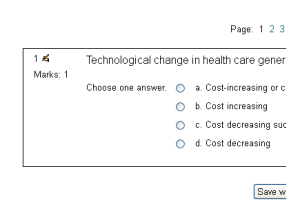 Moodle’s quiz function allows you to create a range of questions including multiple choice, matching, true/false, short answer and essay formats. They can be an effective tool for formative or summative assessment as questions are saved in a bank to allow you to reuse them, and feedback can be given for each answer.
Moodle’s quiz function allows you to create a range of questions including multiple choice, matching, true/false, short answer and essay formats. They can be an effective tool for formative or summative assessment as questions are saved in a bank to allow you to reuse them, and feedback can be given for each answer.
Dr Victoria Serra-Sastre from City University’s Department of Economics has been using Moodle quizzes with her Masters students and second year undergraduates. In this interview she shares her experience of using this tool.
How often do you set quizzes for students?
I have set quizzes once or twice per term, depending on the module taught. Quizzes on Moodle have been used in addition to other assessment tools like mid-term tests and take-home exercises. I have been using quizzes as the first assessment exercise that students had to face.
How have you done this in the past?
We piloted the use of Moodle for an UG course in second term of academic year 2009/2010. We received the support of the Educational Support Team who helped us through the process of setting up the first quiz. Once the first quiz is designed and uploaded on the system, it proves a very easy tool to use.
Why did you decide to use the Moodle quiz tool?
As I first learned about the online quizzes there were practical reasons to test it. Although the uploading of the questions is time-consuming, once the quiz is set up Moodle will mark it automatically and therefore the time saved on marking outweighs the time taken to post the quiz online.
What feedback have you had from students?
Positive feedback from students. They have access to questions and answers to the quizzes that help them to prepare for mid-term test and for final exams. It is also a very helpful tool as students are required to keep up to date with the material covered during the lectures
Will you continue to use Moodle quizzes in the future?
Yes, I will use them as part of assessed coursework. They are extremely useful and simple to use tools to assess students’ progress. Since I first used a quiz, the functioning of quizzes has been improved and adapted to the needs of students to facilitate their learning process.
What advice would you give to someone who was considering setting a quiz in Moodle?
At first you may require some time to train how to use quizzes but once learned it is a very helpful for students and for lecturers. In case of questions or problems in setting up the quiz lecturers always have the support of Educational Team. Also, Moodle quizzes are quite flexible as to accommodate the different needs of different module types.
